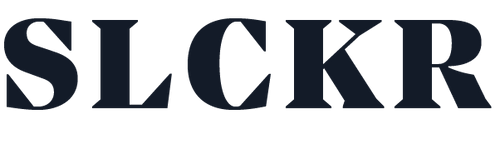Are the days of Instagram as an image based platform coming to an end? With TikTok on the rise, it's looking that way. TikTok is gaining on Instagram's active user base, having surpassed 1 billion active users (Source: Statista).
The Rise of Instagram Reels
In response to TikTok's rising popularity, Instagram debuted their own short form video concept with Instagram Reels. If you've been active on Instagram lately, you've probably noticed that Instagram is pushing Reels based content ahead of pictures and IGTV segments. Instagram's head Adam Mosseri said recently that Instagram plans to double down on Reels, perhaps by creating more tools for content creators, and consolidate video content, such as grouping IGTV and Reels together (Source: The Verge). What's that mean for you? Well, Reels are here to stay.
As barbers in today's social media era, we rely heavily on Instagram to promote our business, reach new clients, and catch the attention of industry brands. The concept of learning a new content creation tool can be super intimidating, but adapting to the times is necessary. Luckily for you, we're breaking down what you need to start producing engaging Reels content and keep growing your Instagram platform.
What you'll need
To start making video content, you'll need a few things:
- A phone or camera
- No need to get too fancy here, use whatever you have available to you. iPhone cameras nowadays are becoming as powerful as your DSLR
- Want a camera? Check out these beginners DSLR's
- A tripod or your arm
- Tripod's are great for capturing different angles. You can set up your phone or camera, focus on your subject, press record, and move the tripod around for additional angles
- Your arm works great too! POV videos filmed with your phone can capture an audience all the same. Focus your phone on the subject, press record, and keep your hand steady. Pay attention to whatever action you're trying to capture without looking at the phone (to avoid leaving a bald spot!)
- An editing platform
- This part is optional but recommended if you want to pull multiple videos together from a haircut. Adobe programs are great but to stay lean I recommend Inshot Pro. You can purchase a year subscription for only $14.99 and edit straight from your phone
Getting Started
Now that you have what you need, the next step is to just get started! Start with a client you're comfortable with and ask if they mind you grabbing a few clips. Filming will be clunky at first but as with anything, you'll get better as you go. With consistency, your mind will become trained to grab certain angles and clips.
Here are a few content ideas to get you started
- Haircut transformations
- Film your client before and after and show the transformation!
- Check out this transformation Berg Stylez
- Educational tips
- Show others your strategies to get your end result. This could be fading tips, styling techniques, etc.
- Check out these bald line tips from Christian Got Fanz
- Show your day to day in the shop
- What goes into your craft behind the scenes that everyone should see?
- Check out this morning routine from Barber Bil
If you found this helpful and if you have any additional questions, feel free to shoot a message to team@slckr.us, we love hearing from our community.